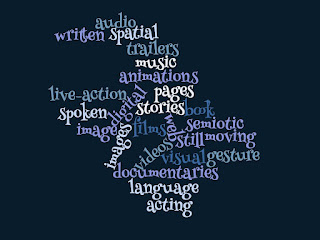Rationale:
As part of my teacher inquiry, I have been researching how I can increase student engagement and students' contribution to class discussion during a reading lesson. I looked into Sheena Cameron's Reading Strategies, to build reading comprehension strategies. I used this information to create learning intentions and success criteria. I have now developed this further by incorporating the learning intentions and success criteria into a SOLO Rubric.
For the audiobook Hatchet, I focused on visualization, activating prior knowledge, and sequencing the events of the story. Students get the opportunity to self-reflect using the SOLO Rubric for this audiobook which will contribute to their real-time reporting in HERO.
Planning:
I have created a multimodal approach to provide students with the opportunity to experience authentic learning activities. I will also focus on making connections to their prior learning throughout the story and finishing with an EOTC experience to TOPEC learning bush survival skills.
My approach to planning this unit of work took into consideration Ako: Learn, Hanga: Create, Tohatoha: Share pedagogy, building on my previous skills and knowledge.
I have provided the following links that have supported me in creating this unit of learning.
Research:
Manaiakalani: Pedagogy Learn, Create, Share, Professional Learning
Concepts and Threshold Concepts
Threshold Concepts in Practice
Threshold Concepts: A short intro