Unfortunately, I miss today's session. I caught up on this learning from reading other cohorts' blogs, agenda notes and looking through a number of ClassOnAir class websites. Here's what I have learned:
To create and hold student attention, improve engagement and hence turbocharge learning it is important to have multimodal learning tools.
Multimodal learning can include using sounds and images to help foster the acquisition of new knowledge through a constructivist learning approach. Multimodal can be divided into two parts, simple and complex. Examples for simple multimodal are "comics/graphic novels, picture books, newspapers, brochures, print advertisements, posters, storyboards, digital slide presentations, e-posters, e-books, and social media". Examples of more complex multimodal are "live-action films, animations, digital stories, web pages, book trailers, documentaries, and music videos".
Meaning is conveyed through dynamic combinations of various modes across written and spoken language, visual (still and moving image), audio, gesture (acting), and spatial semiotic resources. (Reference: Creating multimodal texts).
One of the biggest benefits I have found in the classroom is rewindable learning, for example, using Mote, students can listen to the instructions, pause, and rewind. Using digital technologies does not in my experience replace the teacher, it changes the way I teach. I am more prepared for my lessons ie if I have fast finishers the next lesson is already prepared so I am not using 'filler or busy activities'. Students who do finish early can also support other learners in the classroom sharing their knowledge and skills with others, this supports the development of the key competencies and enhances extended abstract in the SOLO Rubric assessment for constructive alignment.
Considerations as to the nature of the multimodal components should be review in line with the end-user; what is the purpose, the audience, am I informing, entertaining, persuading, or a combination? Who is your audience is very important. I teach across a range of students from years 1-10. With younger students, I show what they are learning to do on the big screen constantly modeling how to navigate technology. Older students are more independent, however, I do not assume they know how to navigate digital technology. Students look like they know how to use technology, for example, playing their favorite YouTube video but this does not necessarily translate into knowing how to insert a YouTube video into Google slides and edit it. What I have found helpful is talking through my process on the big screen, then using multimodal examples within Google Sites.
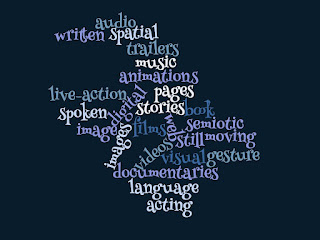

No comments:
Post a Comment